Written by : Sandeep Gohad, Founder – Kalpak Solution
Do you have an easy access to information about your sales, purchases, inventory, production, accounts? Are you using different software for different processes? Is it taking a lot of time to reconcile financials at the end of the year? it's time to implement an Enterprise Resource Planning (ERP) system!What is ERP

ERP refers to the software and tools that businesses can use to process and manage information from all departments of the company. It plays an important role in business process management.
To integrate all aspects of business operations into one easy-to-use system, many companies turn to Enterprise Resource Planning (ERP) solutions.
ERP software stores the information in one database, giving businesses a simplified look.ERP software runs on a variety of computer hardware and network configurations, including within premises (client/server) or hosted (cloud-based).
ERP software makes it easier to track the workflow of various departments. It can reduce the operational costs & time. One time entered data can be shared across all the departments. For eg. Data entered in an enquiry register can be used in all the stages like Quotation, Purchase order, Invoicing etc.
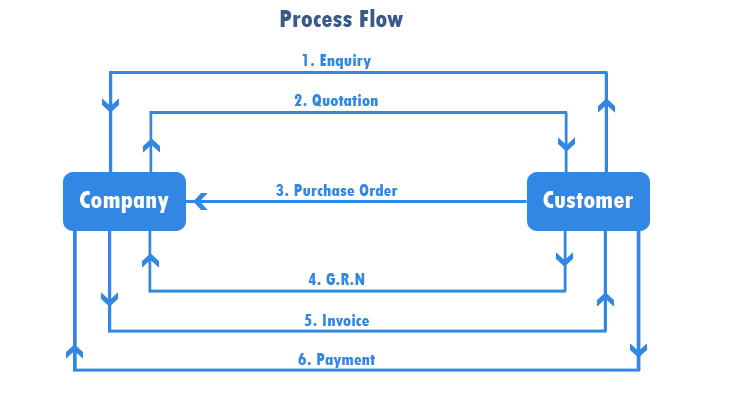
In the above mentioned diagram, Company is accepting an enquiry from it’s customer, in an ERP software data stored as enquiry will be used in all the stages like Quotation, PO, GRN, Invoice.
Most of the ERP software covers the following modules - product planning, material purchasing, inventory control, distribution, accounting, marketing, finance and HR.
There are different flavors of ERP that serve various business domains. It’s no more restricted to only manufacturing sector. ERP solutions are specially designed for specific industries, like finance, communications, education, healthcare etc.
Benefits
Key benefits of ERP software
- Scalability : It is possible to add new functionality to the system as per the business needs. This adds a lot of flexibility in the implementation of new changes.
- Data quality and access : - Compared with traditional approaches (manual record entry), an ERP software improves data quality by improving the underlying processes. Data can be accessed from any location (if you are connected with internet), so no geographical restrictions.
- Reporting system : single reporting system to check status of any operation in real-time, across all the departments.
- Enhanced sales, purchases, inventory functionality.
- Production Management tool and reminder systems will make sure that you are always up to date while being with your dealers.
- Alerts for Minimum & Maximum stock will help you to manage inventory properly.
- Creates sales territory to track and segment your sales completely.
- Manage post sales activities.
- Manage user roles to control information flow.
- Easy collection of metrics : number of leads, invoices, payment cycles etc.
- Multi user : Software will be accessible from multiple locations. Multiple users can do the data entry.
- Data Storage : Control the entire factory operations at a single server/place.
- User rights, login, security : – Functionality wise Login and Passwords will be created for the access rights. User logs will be maintained. OTP password, IP based login can be implemented for security.
- You need to be patient!
- Set reasonable goals and objectives.
- Test software in all departments.
Kalpak Solutions has successfully developed 20+ ERP software so far.
Please visit Kalpak Solutions ERP page to know more details.
Thanks for sharing this blog. this blog contain good information about erp software implementation. ERP Software Companies
ReplyDeleteChoosing the right project management software can greatly facilitate keeping schedules and costs on track in projects. Here are some popular options known for their capabilities in this regard:
ReplyDelete1. Microsoft Project
Features: Comprehensive project planning, scheduling, resource management, and budget tracking.
Benefits: Integration with other Microsoft Office tools, Gantt charts, resource leveling, and robust reporting capabilities.
Suitable for: Large and complex projects requiring detailed scheduling and resource management.
2. Primavera P6
Features: Advanced project planning, scheduling, and control capabilities, especially suited for large-scale projects and industries like construction and engineering.
Benefits: Critical Path Method (CPM) scheduling, resource allocation, cost management, and extensive reporting.
Suitable for: Enterprise-level projects with complex scheduling and resource management needs.
3. Smartsheet
Features: Collaborative work management platform with project planning, task management, resource allocation, and reporting.
Benefits: Spreadsheet-like interface, customizable workflows, integration with third-party tools (e.g., Microsoft Office, Google Workspace).
Final Year Project Centers in Chennai
final year projects for computer science
IEEE projects for cse
Suitable for: Teams needing flexibility in project management with real-time collaboration features.
4. Asana
Features: Task and project management, team collaboration, timeline views, and integrations with various tools.
Benefits: Simple interface, Kanban boards, task dependencies, and project templates.
Suitable for: Agile teams focusing on task management and collaboration across different projects.
Chalkbox's Enterprise Resource Planning software streamlines school management by integrating admissions, attendance, finance, and academics into a single platform. It enhances efficiency, automates workflows, improves communication, and provides real-time insights, ensuring seamless operations for educational institutions of all sizes.
ReplyDeleteExcellent Blog, Looking for Erp business software solutions. Index Infotech is a global technology company specializing in innovative ERP solutions, empowering businesses with digital transformation and operational excellence.
ReplyDeleteExcellent Blog, Looking for custom erp solutions. Index Infotech is a global technology company specializing in innovative ERP solutions, empowering businesses with digital transformation and operational excellence.
ReplyDelete